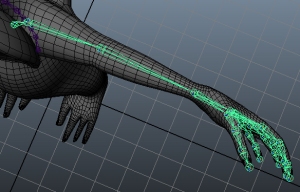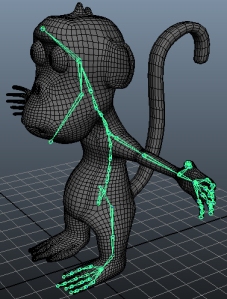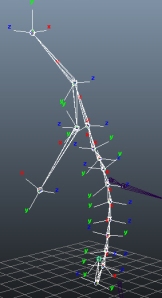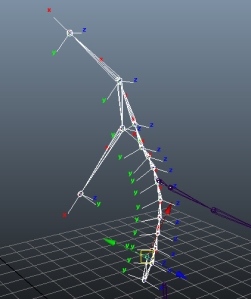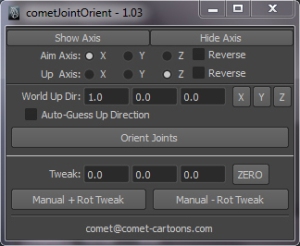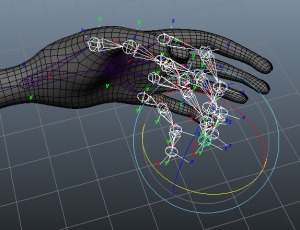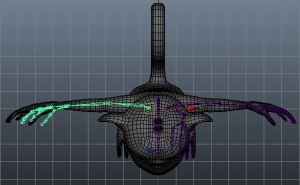The Deform Skeleton
With my scenes set up for my animators on the elephant project, I can finally get to work on my side project; the toony rig. The first step to rigging anything is to build the joints that will drive the deformation of the mesh. I call this the deform skeleton.
The first thing I create is always the spine. The pelvis is the start of the chain and the head the end. I generally name joints as I go to avoid confusion when the entire skeleton has been built. I used the same naming convention as my elephant rig. A prefix of C_, L_ or R_, the name of the joint and a suffix of _jnt.
The arm was the next thing I built. I initially place the bones using the orthographic front view. I line up the joint positions to the hand as well as possible. However, because my view is orthographic, the joints are all created on a flat plane. This does not match the shape of the hand, so I then use the perspective view to line everything up correctly. I then repeat the process with the foot, but this time I create the joints from the orthographic side view. To ensure my joints orient correctly later on, I make sure that the first finger or toe I create is the most central one. This simply means that the joint in the palm or sole of the foot will point to this finger when oriented, instead of out to one side at, for example, the thumb or little toe.
With all the joints created on one side of the body, I now need to correctly orient the joints. This is good practice because it ensures the joints will all rotate nicely in the same axis. These two images show the spine axes before and after the orientation. I use comet tools to do the joint orientation.
After orienting the joints on the hands and foot, I tweaked the angles of the thumb. The reason for this is so that if all the finger joints are selected and rotated in one axis, they should close to form a fist. This makes it much easier for the animator to work and keeps the animation curves much cleaner.
With the orientations tidied I could finally mirror my arms and legs so that I had a complete skeleton. Unfortunately, once I had mirrored the joints, it was clear that the mesh had not been mirrored correctly and was not symmetrical. I have contacted the artist and asked if they can have a look and fix it. However, since it is the easter holidays, I have no idea when they will see my email, let alone send me the fixed mesh. I dont want to continue rigging, just in case there is a problem and they are unable to get things symmetrical for me, as that would mean rebuilding the joints for the right arm/leg seperately and I would have to redo any work I had already done.